Very Data-Driven Scientists Analyze Each Model For Ultimate Results
Understanding Azure Machine Learning Features
Imagine you have a magical science lab where you can teach robots (computers) to learn from examples and make smart decisions. Azure Machine Learning is like that magical lab in the cloud, full of cool tools that help people teach computers new things. Let's look at the different features (tools) in this lab!
1. Workspace
What is it?
- Think of a workspace as your own special room where you keep all your projects, experiments, and tools organized.
- A workspace organizes a project and allows for collaboration for many users all working toward a common objective. Users in a workspace can easily share the results of their runs from experimentation in the studio user interface. Or they can use versioned assets for jobs like environments and storage references
Why is it important?
- It helps you and your friends (team) work together smoothly, keeping everything tidy and in one place.
2. Data Stores and Datasets
What are they?
- Data Stores are like big bookshelves where you keep lots of information.
- Datasets are the actual books or files full of data (like numbers, words, pictures).
Why are they important?
- They store the information that your computer needs to learn from, just like you need books to study.
3. Notebooks
What are they?
- Digital notebooks where you can write instructions (code) for the computer and see the results right away.
Why are they important?
- They let you experiment and play with code easily, helping you learn and test ideas.
4. Automated Machine Learning (AutoML)
What is it?
- A smart assistant that tries different ways to teach the computer, finding the best method automatically.
- Automated Machine Learning (AutoML) is like having a smart assistant that helps you build the best machine learning models without needing to dive deep into the complex details. It automates the repetitive and challenging parts of model creation, allowing you to focus on defining the problem and using the results.
In Azure Machine Learning, AutoML provides a powerful and user-friendly platform to implement this automation, enabling you to build, train, and deploy high-quality models efficiently.
Why is it important?
- It saves you time and effort by figuring out the best way for the computer to learn, without you trying every option yourself.
5. Azure Machine Learning Designer
What is it?
- A drag-and-drop tool where you can build machine learning models by connecting blocks, like building with Lego bricks.
Why is it important?
- It helps you create models visually, without needing to write any code, making it easier to understand.
6. Experimentation
What is it?
- The process of trying out different ideas and methods to see which works best for teaching the computer.
Why is it important?
- It allows you to learn from successes and mistakes, improving your models over time.
7. Pipelines:-
In Azure Machine Learning, Pipelines are used to automate workflows from data preparation to deployment in machine learning projects. They allow you to create reusable, repeatable processes that can be scheduled or triggered, streamlining the end-to-end machine learning lifecycle.
When a project is ready for operationalization, users' work can be automated in an ML pipeline and triggered on a schedule or HTTPS request.
This means that pipelines help you chain together various steps—such as data preprocessing, model training, evaluation, and deployment—into a single workflow that can be managed and executed efficiently.
What are they?
- Like assembly lines in a factory, pipelines are steps that happen one after another to prepare data and train models.
Why are they important?
- They automate repetitive tasks, so you don't have to do everything by hand each time.
8. Models
What are they?
- The "brains" you create for the computer, which can make decisions or predictions based on what they've learned.
Why are they important?
- Models are the end goal of your work—they are what makes the computer smart!
9. Deployment
What is it?
- Putting your model into action, so it can be used in real-world applications like apps or websites.
Why is it important?
- It allows others to benefit from your model's intelligence.
10. Monitoring and MLOps (Machine Learning Operations)
What is it?
- Keeping an eye on your models to make sure they're working well and updating them when needed.
Why is it important?
- Ensures your models stay accurate and useful over time, just like maintaining a car.
11. Security and Access Control
What is it?
- Protecting your workspace and data, like locking your room so only trusted people can enter.
Why is it important?
- Keeps your information safe from unauthorized access.
12. Integration with Other Tools
What is it?
- Azure Machine Learning can connect with other tools and services, like combining different toys to create something awesome.
Why is it important?
- Allows you to use the best tools for different tasks, making your work more efficient.
13. Support for Popular Frameworks
What is it?
- It works with various programming languages and libraries, like PyTorch, TensorFlow, and scikit-learn.
Why is it important?
- Gives you flexibility to use tools you're familiar with, making learning and development easier.
14. Compute Resources
What is it?
- Powerful computers (servers) in the cloud that do the heavy lifting for training your models.
Why is it important?
- They provide the speed and power needed to handle big and complex tasks.
15. Data Labeling:-
Data Labeling in Azure Machine Learning is primarily used to efficiently coordinate image or text labeling projects by tagging data for training machine learning models.
- Data labeling: Use Machine Learning data labeling to efficiently coordinate image labeling or text labeling projects.
Labeling data is crucial for supervised learning, where models learn by being shown examples (labeled data) and the correct outputs.
What is it?
- The process of tagging or labeling data (like images or text) so the computer knows what it is.
Why is it important?
- Helps the computer understand the data correctly, improving learning accuracy.
16. Generative AI and Large Language Models (LLMs)
What is it?
- Tools that help you work with advanced AI models that can generate text, images, or other content.
Why is it important?
- Enables you to build smart applications that can understand and create human-like content.
17. Prompt Flow
What is it?
- A development tool that helps you design and test how you talk to AI models, like setting up a conversation flow.
Why is it important?
- Makes it easier to create applications that interact with AI in a natural way.
18. Azure Machine Learning Studio
What is it?
- A web-based interface where you can access all these tools in one place.
Why is it important?
- Provides a user-friendly environment to manage your machine learning projects without needing to install anything.
Putting It All Together
- Collaboration: Work with your friends or team members easily.
- Experimentation: Try out different ideas and learn from them.
- Automation: Use tools like pipelines and AutoML to save time.
- Deployment: Share your smart models with the world.
- Monitoring: Keep your models updated and working well.
- Security: Protect your data and work.
- Integration: Connect with other tools and services to enhance your projects.
Why It Matters
Azure Machine Learning provides all these features to help people teach computers to learn and make decisions. Just like learning to ride a bike or solve math problems, computers need to practice with data to get better.
By using these tools, you can:
- Save Time: Automate boring or repetitive tasks.
- Learn Faster: Experiment and see results quickly.
- Work Together: Share ideas and projects with others.
- Make an Impact: Create smart applications that can help people in many ways.
Mnemonic for Azure ML Features:
Use the mnemonic "Very Data-Driven Scientists Analyze Each Model For Ultimate Results":
- V: Virtual Lab (Workspace)
- D: Data Stores
- D: Datasets
- S: Smart Assistant (AutoML)
- A: Automation (Pipelines)
- E: Experimentation
- M: Model Deployment
- F: Feature Engineering
- U: Useful Resources (Compute Resources)
- R: Results (Monitoring & MLOps)
Story-Based Memory Technique:
Imagine you’re in a futuristic lab where you have robots (models) learning from huge bookshelves of information (Data Stores). You use smart assistants (AutoML) to test different methods. The lab is so advanced that you can drag and drop tools (Designer), set up assembly lines (Pipelines), and deploy your robots into the world (Deployment). You keep an eye on your robots, updating them as they learn (Monitoring & MLOps). It’s like running your own magical AI factory!
An Example Story
Imagine you're part of a team that wants to teach a computer to recognize different types of animals in photos.
- Collect Data: You gather lots of pictures of animals and store them in Data Stores.
- Label Data: You use Data Labeling to tag each picture with the correct animal name.
- Build Model: You create a model in the Notebook or Designer to teach the computer how to recognize the animals.
- Experiment: You try different methods and settings in Experimentation to see what works best.
- Automate: You set up a Pipeline to automate the steps.
- Deploy: You Deploy the model so others can use it in an app.
- Monitor: You use Monitoring to check if the model stays accurate over time.
- Secure: You keep your project safe with Security features.
- Share: You and your team collaborate in the Workspace and share results.
Conclusion
Azure Machine Learning is like a big, friendly robot helper that gives you all the tools you need to teach computers new tricks. By understanding these features, you can start creating amazing machine learning projects, even if you're just starting out.
Remember:
- Be Curious: Explore and play with the tools.
- Ask Questions: Don't be afraid to seek help when needed.
- Have Fun: Enjoy the process of creating and learning!
I hope this explanation helps you understand the various features of Azure Machine Learning in great detail, but in a simple and easy-to-understand way. Let me know if you have any questions!
What is Hyperparameter Optimization?
Imagine you're baking cookies. You have a recipe, but there are certain settings you can adjust, like:
- Baking Temperature: Should you set the oven to 350°F or 375°F?
- Baking Time: Should you bake them for 10 minutes or 12 minutes?
These settings can change how your cookies turn out—crispy or chewy, light or dark.
In machine learning, we also have a "recipe" called a model that we use to teach computers to make predictions or decisions. Before we start training this model, we need to set certain "settings" called hyperparameters. Examples include:
- Learning Rate: How quickly should the model learn patterns?
- Number of Layers: How deep should the neural network be?
- Batch Size: How many data samples should the model look at once?
Hyperparameter Optimization is like finding the perfect baking temperature and time for your cookies. It's the process of discovering the best hyperparameter settings that make your machine learning model work the best.
Why is Hyperparameter Optimization Important?
- Improves Performance: The right hyperparameters can make your model more accurate.
- Prevents Overfitting: Helps the model generalize better to new, unseen data.
- Efficiency: Optimized models can be faster and require less computational power.
How Does Hyperparameter Optimization Work?
Choose Hyperparameters to Tune:
Decide which settings you want to adjust. For example, learning rate, number of layers, etc.
Define a Range of Values:
Specify the possible values for each hyperparameter. For instance, learning rate from 0.01 to 0.1.
Select an Optimization Method:
- Grid Search: Try every possible combination.
- Random Search: Try random combinations.
- Bayesian Optimization: Use past results to choose the next best combination.
Run Experiments:
Train multiple models using different hyperparameter combinations.
Evaluate Models:
Check how well each model performs on validation data.
Select the Best Hyperparameters:
Choose the settings that resulted in the best-performing model.
Hyperparameter Optimization in Azure Machine Learning
Azure Machine Learning makes this process easier by automating many of these steps.
Features:
Automated Trials:
Azure ML can automatically run many experiments with different hyperparameter combinations.
Parallel Processing:
Run multiple experiments at the same time to save time.
Built-in Algorithms:
Use advanced optimization methods like Bayesian optimization.
Visualization Tools:
See charts and graphs that show how different hyperparameters affect model performance.
Steps in Azure ML:
Define the Search Space:
Specify which hyperparameters to tune and their possible values.
Configure the Experiment:
Choose the optimization method and how many runs to execute.
Run the Hyperparameter Tuning Experiment:
Azure ML handles the rest!
Analyze Results:
Use Azure ML Studio to compare performance metrics.
Deploy the Best Model:
Once you've found the optimal hyperparameters, you can deploy the model for use.
An Easy-to-Understand Example
Scenario:
You're training a model to recognize handwritten digits (like those on a mail envelope).
Hyperparameters to Tune:
- Learning Rate: How quickly the model adjusts during training.
- Number of Epochs: How many times the model sees the entire dataset.
- Batch Size: How many images the model looks at before updating.
Process:
Set Up Experiments:
Decide to try learning rates of 0.01, 0.05, and 0.1; epochs of 10, 20, and 30; batch sizes of 32 and 64.
Run Experiments:
This results in 3×3×2=18 different combinations. Azure ML can run these experiments automatically.
Evaluate:
After training, you see which combination gives the highest accuracy in recognizing digits.
Select and Deploy:
Choose the model with the best hyperparameters and deploy it.
Why Use Azure Machine Learning for Hyperparameter Optimization?
Automation: Saves you from manually changing settings and retraining models.
Efficiency: Parallel processing speeds up the search for optimal hyperparameters.
Advanced Methods: Access to smart optimization algorithms that can find good hyperparameters faster than random guessing.
Visualization: Easy-to-read graphs and charts help you understand how hyperparameters affect performance.
Integration: Works seamlessly with other Azure services and tools you might be using.
Key Takeaways
Hyperparameters are Model Settings: They are like dials you set before training starts.
Optimization Improves Models: Finding the best settings makes your model more accurate and efficient.
Azure ML Simplifies the Process: Provides tools to automate and manage hyperparameter optimization.
Conclusion
Hyperparameter Optimization is an essential step in building effective machine learning models. It's like tuning a musical instrument; the better it's tuned, the better it sounds. Azure Machine Learning provides powerful tools to automate and simplify this process, allowing you to focus on building great models without getting bogged down in tedious experimentation.
I hope this explanation helps you understand what Hyperparameter Optimization is! Let me know if you have any more questions.
What is Multinode Distributed Training?
Imagine you have a huge pile of homework to do, and it's so big that it would take you a very long time to finish it all by yourself. But what if you could split the homework among your friends, so everyone does a part of it at the same time? You'd get it done much faster!
Multinode Distributed Training is similar to that. In machine learning, sometimes we have very large models or massive amounts of data to train on. Training such models on a single computer could take a very long time.
So, instead of using one computer (node) to do all the work, we use multiple computers (nodes) working together. Each computer handles a part of the training process, and together, they speed up the training of the machine learning model.
Why is Multinode Distributed Training Important?
- Faster Training: By sharing the workload, training can be completed much quicker.
- Larger Models: Allows training of very big models that wouldn't fit into the memory of a single computer.
- Efficient Resource Use: Makes better use of available computing resources.
How Does Multinode Distributed Training Work?
Breaking Down the Task
Divide the Data or Model: The data or the model is split into chunks.
- Data Parallelism: Each node gets a different piece of the data but has a copy of the model.
- Model Parallelism: The model itself is split across nodes, and all nodes work on the same data.
Parallel Processing
- Each node performs computations on its assigned portion simultaneously.
Communication Between Nodes
- Nodes share their results with each other to keep the model updates synchronized.
- This communication ensures that all nodes are working towards training the same model.
Combine the Results
- The updates from all nodes are combined to update the overall model.
- This process repeats until the model is fully trained.
An Easy-to-Understand Example
The Puzzle Analogy
- Big Puzzle: Imagine you have a gigantic puzzle with thousands of pieces.
- Working Alone: If you try to put it together by yourself, it might take days.
- Working with Friends:
- You invite several friends over.
- You divide the puzzle into sections.
- Each person works on their section.
- Communication:
- Occasionally, you check with each other to make sure the pieces fit together.
- Completing the Puzzle:
- By working together, you finish the puzzle much faster.
In this analogy:
- The puzzle is like the machine learning model.
- You and your friends are the multiple nodes.
- Dividing the puzzle is like splitting the model or data.
- Checking with each other is the communication between nodes.
- Completing the puzzle together is achieving the trained model.
Multinode Distributed Training in Azure Machine Learning
Azure Machine Learning provides tools and infrastructure to make Multinode Distributed Training easier.
Features:
- Compute Clusters: Groups of virtual machines (computers) that can be used together for training.
- Support for Popular Frameworks:
- PyTorch
- TensorFlow
- MPI (Message Passing Interface) for custom distributed training logic.
- Managed Infrastructure: Azure handles the setup and management of the compute resources.
- Scalability: Easily increase or decrease the number of nodes based on your needs.
How to Use It:
Prepare Your Code for Distributed Training
- Modify your training script to work in a distributed setting.
- Use the distributed training APIs provided by frameworks like PyTorch or TensorFlow.
Configure the Compute Cluster
- Define the number of nodes (computers) you want to use.
- Choose the type of virtual machines (e.g., with GPUs for heavy computations).
Submit the Training Job
- Use Azure Machine Learning tools (like the Python SDK) to submit your job.
- Specify that you want to use distributed training.
Monitor the Training Process
- Azure provides dashboards and logs to keep track of how your training is progressing.
Retrieve the Trained Model
- Once training is complete, you can access the trained model for evaluation or deployment.
Benefits of Using Azure Machine Learning for Multinode Distributed Training
- Simplifies Complex Setup: Azure handles the difficult parts of setting up multiple computers to work together.
- Resource Management: Automatically manages resources, so you don't have to worry about starting or stopping virtual machines.
- Cost Efficiency: Only pay for the compute resources when you're using them.
- Flexibility: Easily adjust the number of nodes to match the size and complexity of your training job.
Key Concepts to Remember
- Node: A single computer or virtual machine.
- Cluster: A group of nodes working together.
- Data Parallelism: Each node trains on different parts of the data but has a copy of the model.
- Model Parallelism: The model is split across nodes; each node trains a part of the model.
- Synchronization: Nodes communicate to ensure the model stays updated across all nodes.
Why Do We Need Multinode Distributed Training?
As machine learning models become more complex and datasets grow larger, training them on a single computer becomes impractical due to:
- Time Constraints: Training could take weeks or months on a single machine.
- Memory Limitations: The model or data might not fit into the memory of one machine.
- Computational Power: Single machines might not have enough processing capability.
By distributing the training across multiple nodes, we overcome these limitations.
Real-World Example
Training a Language Model
Suppose you're training a language model that can understand and generate human-like text. The dataset includes billions of words, and the model has millions of parameters.
- Challenge: Training this model on one computer could take an extremely long time and might not even be possible due to memory limits.
- Solution: Use Multinode Distributed Training to split the work across many computers.
- Data Parallelism: Each node gets a chunk of the text data.
- Model Parallelism: The model is divided among nodes to handle its size.
- Result: The model trains much faster, and you can handle larger models and datasets.
Conclusion
Multinode Distributed Training is like teamwork for computers. By working together, multiple computers can train large and complex machine learning models more efficiently than a single computer could alone.
In Azure Machine Learning, this process is made accessible and manageable, allowing you to focus on developing your model rather than dealing with the complexities of distributed computing.
What is Automated Machine Learning (AutoML)?
Imagine you have a magic robot that can build things for you. You tell it what you want, and it figures out the best way to make it, without you having to explain every little step.
In the world of computers and artificial intelligence (AI), Automated Machine Learning (AutoML) is like that magic robot. It's a tool that helps people create machine learning models automatically, without having to know all the complicated details.
Why is AutoML Important?
- Saves Time: It speeds up the process of creating models, so you don't have to spend hours or days doing it yourself.
- Accessible to Everyone: Even if you're not an expert in machine learning, you can still build models.
- Better Performance: AutoML can find the best model by trying many options that a human might not think of.
How Does AutoML Work?
1. Understanding the Problem
First, you tell AutoML what you want to achieve. For example:
- Predicting house prices based on size, location, etc.
- Recognizing handwritten numbers.
- Classifying emails as spam or not spam.
2. Feeding the Data
You provide AutoML with data:
- Input Data: The information the model will learn from (e.g., house sizes, locations).
- Output Data: The answers or labels (e.g., actual house prices).
3. Automatic Processing
AutoML then does the following:
- Data Preprocessing: Cleans up the data, fills in missing values, and transforms it as needed.
- Feature Engineering: Creates new features or selects the most important ones.
- Model Selection: Tries out different types of models (like different recipes) to see which works best.
- Hyperparameter Tuning: Adjusts the settings of each model to find the best performance.
- Evaluation: Tests each model to see how well it performs on new, unseen data.
4. Presenting the Best Model
After all the automatic trials, AutoML gives you:
- The Best Model: The one that performed the best during evaluation.
- Performance Metrics: Scores and statistics that show how good the model is.
- Option to Deploy: You can use this model in real-world applications.
An Easy-to-Understand Example
Baking Cookies with AutoML
Your Goal: Bake the tastiest cookies possible.
Traditional Way: You try different recipes one by one, adjusting ingredients each time.
With AutoML:
- You provide all your ingredients.
- The magic robot (AutoML) tries out all possible combinations:
- Different amounts of sugar, flour, butter.
- Varying baking times and temperatures.
- It tastes each batch (evaluation) and figures out which recipe makes the best cookies.
- It then gives you the best recipe to use.
AutoML in Azure Machine Learning
In Azure Machine Learning, AutoML is a feature that automates the process of applying machine learning to real-world problems.
Features:
User-Friendly Interface: Use AutoML through Azure Machine Learning Studio without writing any code.
Supports Various Tasks:
- Classification: Sorting items into categories (e.g., spam or not spam).
- Regression: Predicting numbers (e.g., house prices).
- Time Series Forecasting: Predicting future values over time (e.g., sales next month).
Transparency:
- Explainability: Shows you how the model makes decisions.
- Detailed Reports: Provides insights into which models and parameters were tried.
Steps to Use AutoML in Azure ML:
Set Up an Experiment:
- Define the task (classification, regression, forecasting).
- Choose the target variable (what you want to predict).
Upload Data:
- Provide your dataset to Azure ML.
Configure Settings:
- Set the time limit for the experiment.
- Choose evaluation metrics (e.g., accuracy, precision).
Run the Experiment:
- AutoML tries different models and settings automatically.
Review Results:
- View the performance of each model.
- Examine charts and graphs.
Select and Deploy the Best Model:
- Choose the top-performing model.
- Deploy it as a web service or integrate it into applications.
Benefits of Using AutoML
- Efficiency: Quickly find the best model without manually testing each option.
- Expertise Not Required: You don't need to be a machine learning expert to build effective models.
- Consistent Results: Reduces human error and bias in model selection.
- Scalability: Can handle large datasets and complex problems.
Real-World Example
Predicting Student Grades
Suppose a school wants to predict how well students will perform based on factors like:
- Study hours
- Attendance
- Previous grades
- Participation in class
Using AutoML:
Provide Data: The school uploads data about past students, including their grades and the factors above.
Set Up Experiment: They choose regression since they want to predict a numerical value (the grade).
Run AutoML: Azure ML's AutoML tries different models and settings.
Get Results:
- AutoML identifies the best model that predicts student grades most accurately.
- The school can see which factors are most important.
Deploy Model:
- Use the model to predict future students' grades.
- Implement interventions for students predicted to struggle.
Key Concepts to Remember
Machine Learning Models: Programs that learn from data to make predictions or decisions.
Hyperparameters: Settings that control how a model learns (like recipe ingredients).
Model Evaluation: Checking how well a model performs on new data.
Automation: AutoML handles the heavy lifting of trying different models and settings.
Why Use AutoML?
Saves Time and Resources: Manual model tuning can be tedious and time-consuming.
Accessible: Makes machine learning approachable for beginners and efficient for experts.
Performance: Often finds models that perform as well as or better than manually created ones.
Conclusion
Automated Machine Learning (AutoML) is like having a smart assistant that helps you build the best machine learning models without needing to dive deep into the complex details. It automates the repetitive and challenging parts of model creation, allowing you to focus on defining the problem and using the results.
In Azure Machine Learning, AutoML provides a powerful and user-friendly platform to implement this automation, enabling you to build, train, and deploy high-quality models efficiently.
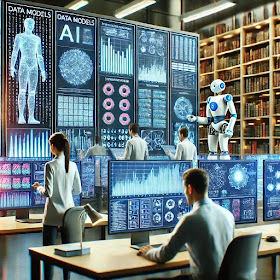
No comments:
Post a Comment