1.2 Unlocking Azure AI: An Overview of Cognitive Services, Machine Learning, and AI-Powered Apps
Introduction
Welcome to the exciting world of Azure AI! As a student eager to dive into complex topics, you're about to explore Microsoft's powerful suite of AI services. This blog post will guide you through the key concepts, facts, and practical steps to harness Azure's Cognitive Services, Machine Learning, and AI-powered applications. We'll make it memorable with mnemonics and a story-based technique to ensure you grasp and retain the information.
Table of Contents
- Understanding Azure AI
- Azure Cognitive Services
- Azure Machine Learning
- Building AI-Powered Apps
- Memory Techniques
- Practical Commands and Azure Portal References
- Conclusion
1. Understanding Azure AI
Azure AI is a collection of AI services and cognitive APIs that help you build intelligent applications. It empowers developers and data scientists to create AI solutions efficiently, regardless of their expertise level.
2. Azure Cognitive Services
Overview
Azure Cognitive Services are pre-built APIs that enable developers to integrate AI capabilities into their applications without extensive knowledge of AI or data science. They cover domains like vision, speech, language, and decision-making.
Key Services
- Vision
- Computer Vision
- Custom Vision
- Face API
- Form Recognizer
- Speech
- Speech to Text
- Text to Speech
- Speech Translation
- Language
- Text Analytics
- Language Understanding (LUIS)
- Translator Text
- QnA Maker
- Decision
- Anomaly Detector
- Content Moderator
- Personalizer
- Search
- Bing Web Search
- Bing Custom Search
- Computer Vision
- Custom Vision
- Face API
- Form Recognizer
- Speech to Text
- Text to Speech
- Speech Translation
- Text Analytics
- Language Understanding (LUIS)
- Translator Text
- QnA Maker
- Anomaly Detector
- Content Moderator
- Personalizer
- Bing Web Search
- Bing Custom Search
3. Azure Machine Learning
Introduction
Azure Machine Learning is a cloud-based platform for creating, training, and deploying machine learning models. It supports a wide range of frameworks and languages, offering both code-first and drag-and-drop experiences.
Core Concepts
- Workspaces: Centralized places to manage all Azure ML resources.
- Experiments: Track runs and manage models.
- Pipelines: Automate workflows from data preparation to deployment.
- Datasets: Versioned data sources for training models.
- Compute Targets: Managed compute resources for training.
- Model Registry: Store and manage trained models.
4. Building AI-Powered Apps
Use Cases
- Chatbots: Enhance customer service with intelligent bots using Azure Bot Service and LUIS.
- Predictive Analytics: Forecast trends and behaviors with Azure ML.
- Image and Speech Recognition: Implement recognition features using Cognitive Services.
- Personalization: Deliver tailored experiences with the Personalizer service.
5. Memory Techniques
Mnemonics
Remember the categories of Cognitive Services with the mnemonic "Very Smart Learners Do Search":
- V: Vision
- S: Speech
- L: Language
- D: Decision
- S: Search
Story-Based Technique
Imagine you're on an adventure:
- Vision: You use special glasses to see hidden messages.
- Speech: You talk to animals who guide you.
- Language: You decode ancient scripts.
- Decision: You choose paths based on clues.
- Search: You seek a hidden treasure.
This story helps you recall the five key areas of Cognitive Services.
6. Practical Commands and Azure Portal References
Creating a Cognitive Service Resource
- Access Azure Portal: Go to portal.azure.com.
- Create Resource: Click on "Create a resource".
- Search Service: Type "Cognitive Services" in the search bar.
- Select Service: Choose the specific service (e.g., Text Analytics).
- Configure Settings:
- Subscription: Select your subscription.
- Resource Group: Create or select an existing one.
- Region: Choose the closest region.
- Pricing Tier: Select the appropriate tier.
- Review and Create: Click "Review + create" and then "Create".
- Subscription: Select your subscription.
- Resource Group: Create or select an existing one.
- Region: Choose the closest region.
- Pricing Tier: Select the appropriate tier.
Deploying a Model in Azure Machine Learning
bash
# Install Azure CLI ML extension
az extension add -n azure-cli-ml
# Create a new Azure ML workspace
az ml workspace create -w myMLWorkspace -g myResourceGroup
# Register a model
az ml model register -n myModel --path ./model.pkl -w myMLWorkspace -g myResourceGroup
# Deploy the model
az ml model deploy -n myService --model myModel:1 --ic inferenceConfig.json --dc deploymentConfig.json -w myMLWorkspace -g myResourceGroup
# Install Azure CLI ML extension
az extension add -n azure-cli-ml
# Create a new Azure ML workspace
az ml workspace create -w myMLWorkspace -g myResourceGroup
# Register a model
az ml model register -n myModel --path ./model.pkl -w myMLWorkspace -g myResourceGroup
# Deploy the model
az ml model deploy -n myService --model myModel:1 --ic inferenceConfig.json --dc deploymentConfig.json -w myMLWorkspace -g myResourceGroup
Important Azure Portal Links
- Azure Machine Learning Studio: ml.azure.com
- Azure Cognitive Services: Cognitive Services Overview
7. Conclusion
Azure AI provides a robust platform for developing intelligent applications. By understanding Cognitive Services and Azure Machine Learning, you can leverage pre-built AI capabilities and create custom models. Remember the mnemonic "Very Smart Learners Do Search" and the adventure story to recall the key services effortlessly. With practical commands and portal guidance, you're well on your way to becoming proficient in Azure AI.
Real-World Applications of Azure AI
Azure AI services have been instrumental in transforming businesses across various industries. By integrating AI capabilities into their operations, organizations have enhanced efficiency, improved customer experiences, and driven innovation. Here are some real-world applications of Azure AI:
1. Healthcare: Early Disease Detection
Case Study: Apollo Hospitals
- Challenge: Detect heart diseases early to reduce patient mortality rates.
- Solution: Apollo Hospitals partnered with Microsoft to develop an AI-powered cardiac risk score API using Azure Machine Learning. The model analyzes patient data to predict the risk of heart disease.
- Outcome: Improved accuracy in diagnosing heart conditions, enabling timely interventions and better patient outcomes.
2. Retail: Personalized Shopping Experiences
Case Study: H&M
- Challenge: Enhance customer engagement through personalized recommendations.
- Solution: H&M utilized Azure Cognitive Services and Machine Learning to analyze customer data and shopping patterns.
- Outcome: Delivered tailored product recommendations, leading to increased sales and customer satisfaction.
3. Manufacturing: Predictive Maintenance
Case Study: Toyota
- Challenge: Minimize equipment downtime and maintenance costs.
- Solution: Toyota implemented Azure IoT Hub and Azure Machine Learning to monitor equipment performance in real-time.
- Outcome: Achieved proactive maintenance scheduling, reducing unexpected breakdowns and improving operational efficiency.
4. Finance: Fraud Detection
Case Study: HSBC
- Challenge: Detect fraudulent transactions quickly to protect customers.
- Solution: HSBC used Azure Machine Learning to build predictive models that identify suspicious activities.
- Outcome: Enhanced fraud detection capabilities, reducing financial losses and strengthening customer trust.
5. Customer Service: Intelligent Chatbots
Case Study: UPS
- Challenge: Provide immediate customer support for tracking and delivery inquiries.
- Solution: UPS developed a chatbot using Azure Bot Service and Language Understanding (LUIS).
- Outcome: Improved customer service efficiency by handling routine queries automatically, freeing up human agents for complex issues.
6. Education: Interactive Learning Platforms
Case Study: Duolingo
- Challenge: Offer personalized language learning experiences.
- Solution: Duolingo integrated Azure Cognitive Services to analyze user progress and adapt lessons accordingly.
- Outcome: Increased user engagement and learning effectiveness through customized content.
7. Agriculture: Smart Farming
Case Study: John Deere
- Challenge: Optimize farming operations and crop yields.
- Solution: John Deere leveraged Azure AI and IoT Edge devices to collect and analyze data on soil conditions and weather patterns.
- Outcome: Provided farmers with actionable insights, leading to more efficient resource use and higher crop productivity.
8. Transportation: Autonomous Vehicles
Case Study: Volvo
- Challenge: Develop self-driving car technology.
- Solution: Volvo utilized Azure Machine Learning to process vast amounts of sensor data for autonomous driving algorithms.
- Outcome: Accelerated the development of autonomous vehicles with improved safety features.
9. Energy: Smart Grid Management
Case Study: Schneider Electric
- Challenge: Enhance energy distribution efficiency.
- Solution: Schneider Electric used Azure Machine Learning to predict energy consumption and manage grid loads.
- Outcome: Reduced energy waste and optimized grid performance, contributing to sustainability goals.
10. Media and Entertainment: Content Personalization
Case Study: BBC
- Challenge: Deliver personalized content to viewers.
- Solution: The BBC implemented Azure Cognitive Services to analyze viewer preferences and recommend relevant content.
- Outcome: Increased viewer engagement and satisfaction by providing tailored media experiences.
Key Takeaways
- Cross-Industry Impact: Azure AI services are versatile and applicable in healthcare, retail, manufacturing, finance, and more.
- Enhanced Decision-Making: Organizations use AI to make data-driven decisions, improving efficiency and outcomes.
- Customer Experience: Personalization and intelligent automation enhance customer satisfaction.
- Innovation Driver: AI enables companies to develop new products and services, staying ahead in competitive markets.
By examining these real-world applications, it's evident that Azure AI empowers businesses to transform their operations and deliver value in innovative ways. Whether it's predicting equipment failures or personalizing customer interactions, Azure AI provides the tools necessary to tackle complex challenges effectively.
Next Steps for Learners
- Explore Azure AI Services: Sign up for a free Azure account and experiment with Cognitive Services and Machine Learning.
- Hands-On Projects: Try building a simple chatbot or predictive model using Azure's tutorials and documentation.
- Stay Informed: Follow Microsoft's Azure blog and updates to learn about the latest advancements and case studies.
References
Empower your learning journey with real-world insights into Azure AI applications!

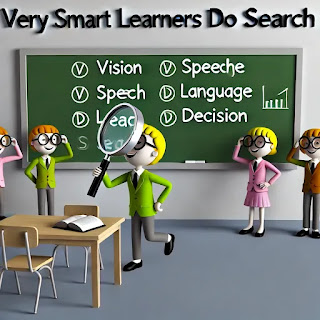

No comments:
Post a Comment