Ephemeral storage
--------------------------------------
In a Kubernetes cluster, storage can be categorized into two types: ephemeral storage and persistent storage. Ephemeral storage is temporary storage that is tied to the lifecycle of a pod, while persistent storage retains data even when the pod is deleted or restarted.
Ephemeral storage is local to the node where the pod is running. This means that the capacity and availability of ephemeral storage depend on the node's resources. The most common use of ephemeral storage is as a scratch space for temporary files or as a cache. Examples of ephemeral storage include emptyDirs and hostPaths.
EmptyDirs are Kubernetes volumes that are created and destroyed with a pod's lifecycle. When a pod is deleted, its emptyDir is deleted along with it. HostPaths are volumes that are mounted from the host's file system. They are useful for testing, but they have several limitations, such as reduced portability and security risks.
Ephemeral storage is useful for applications that don't require data persistence or for data that can be easily regenerated or recreated. Ephemeral storage is also useful for stateless applications, such as web servers or microservices.
Example of ephemeral storage
apiVersion: apps/v1
kind: Deployment
metadata:
name: webserver-deployment
namespace: rak
spec:
replicas: 1
selector:
matchLabels:
app: webserver
template:
metadata:
labels:
app: webserver
spec:
containers:
- name: webserver
image: nginx:latest
ports:
- containerPort: 80
volumeMounts:
- name: html
mountPath: /usr/share/nginx/html
volumes:
- name: html
emptyDir: {}
---
apiVersion: v1
kind: Service
metadata:
name: webserver-service
namespace: rak
spec:
selector:
app: webserver
ports:
- name: http
port: 80
targetPort: 80
type: LoadBalancer
---
Persistent storage
-----------------------------------
Persistent storage, on the other hand, retains data even when the pod is deleted or restarted. Persistent storage can be provisioned independently of the nodes and can be scaled up or down as needed. Persistent storage is commonly used for storing application data, databases, and logs.
In AKS, persistent storage can be provided using Azure Disks, Azure Files, or other cloud-based storage solutions. Azure Disks are durable and performant block storage solutions that are optimized for running databases and other I/O intensive workloads. Azure Files are fully managed file shares that can be accessed from anywhere using the SMB protocol.
Persistent storage can be provisioned using PersistentVolumeClaims (PVCs), which are used to request storage from a storage provider. The PVC is a request for a certain amount of storage with a specific storage class. The storage provider provisions the storage, and the PVC is bound to a PersistentVolume (PV). The PV is a representation of a physical volume, such as a disk or a file share, that can be mounted to a pod.
The storage class is used to specify the type of storage that is requested. In AKS, there are several storage classes available, such as standard, premium, and ultra disks. The storage class determines the performance and cost characteristics of the storage.
Persistent storage is useful for applications that require data persistence, such as databases or file shares. Persistent storage is also useful for stateful applications, such as stateful sets or replicated databases.
The choice between ephemeral and persistent storage depends on the application's requirements for data retention, availability, and scalability. Ephemeral storage is useful for applications that don't require data persistence or for data that can be easily regenerated or recreated. Persistent storage is useful for applications that require data persistence and for stateful applications.
In conclusion, ephemeral storage and persistent storage are two types of storage in a Kubernetes cluster. Ephemeral storage is temporary and local to a pod, while persistent storage is durable and independent of a pod's lifecycle. The choice between ephemeral and persistent storage depends on the application's requirements for data retention, availability, and scalability. AKS provides several storage solutions, such as Azure Disks and Azure Files, that can be used to provide persistent storage for Kubernetes workloads.
Example of Persistent Storage
apiVersion: v1
kind: PersistentVolumeClaim
metadata:
name: html-pvc
namespace: rak
spec:
accessModes:
- ReadWriteOnce
resources:
requests:
storage: 1Gi
---
apiVersion: apps/v1
kind: Deployment
metadata:
name: webserver-deployment-persist
namespace: rak
spec:
replicas: 1
selector:
matchLabels:
app: webserver
template:
metadata:
labels:
app: webserver
spec:
containers:
- name: webserver
image: nginx:latest
ports:
- containerPort: 80
volumeMounts:
- name: html
mountPath: /usr/share/nginx/html
volumes:
- name: html
persistentVolumeClaim:
claimName: html-pvc
---
apiVersion: v1
kind: Service
metadata:
name: webserver-service--persist
namespace: rak
spec:
selector:
app: webserver
ports:
- name: http
port: 80
targetPort: 80
type: LoadBalancer
A PV will get created
under the default storage class
1 GB Disk will get created and will appear under Management resource group of AKS.
How to expand the Persistent volume claim for a pod in a deployment
suppose you have a PVC, whose size is 1 GB
C:\Users\kusha>kubectl get pvc -n rak-persist
NAME STATUS VOLUME CAPACITY ACCESS MODES STORAGECLASS AGE
html-pvc Bound pvc-889c4819-de22-4d03-b2bf-d4147323de8d 1Gi RWO default 53m
PVC is in bound state and it is claimed by PV --> pvc-889c4819-de22-4d03-b2bf-d4147323de8d
C:\Users\kusha>kubectl get pv
NAME CAPACITY ACCESS MODES RECLAIM POLICY STATUS CLAIM STORAGECLASS REASON AGE
pvc-7c018ca6-0075-4b86-bda6-4bc7c50a0225 60Gi RWO Delete Bound mongodb/mongodb-storage-mongodb-statefulset-0 managed-csi 4d12h
pvc-889c4819-de22-4d03-b2bf-d4147323de8d 1Gi RWO Delete Bound rak-persist/html-pvc default 55m
Check PVC is used by which POD, in order to validate this you will execute the command
kubectl describe pvc -n rak-persist
check the value of a column used By
Used By: webserver-deployment-persist-86b4975964-cf2z5
now check pod is managed by either deployment/statefulsets
kubectl describe pod webserver-deployment-persist-86b4975964-cf2z5 -n rak-persist
check controlled by column
Controlled By: ReplicaSet/webserver-deployment-persist-86b4975964
How to check Replicaset is controlled by which deployment
C:\Users\kusha>kubectl describe replicasets webserver-deployment-persist-86b4975964 -n rak-persist
Controlled By: Deployment/webserver-deployment-persist
Now we got deployment who is consuming this PVC
Now Scale down deployment to 0
Scaling down a deployment to 0 means that you want to completely stop the deployment and have no instances running. This can be achieved by adjusting the number of replicas of the deployment to 0.
The method to scale down a deployment to 0 may differ based on the deployment tool or platform that you are using, but here are some general steps that you can follow:
Use the appropriate command or interface to access the deployment that you want to scale down.
Locate the configuration settings for the deployment's replicas.
Change the number of replicas to 0. This can be done by setting the replicas field to 0 in the deployment configuration file or by using a command such as
kubectl scale deployment [deployment-name] --replicas=0 for Kubernetes.
Save the changes to the configuration file or execute the command to update the deployment's settings.
Wait for the deployment to scale down to 0 instances.
This may take a few minutes depending on the deployment tool and the size of the deployment.
Once the deployment has been scaled down to 0 instances, the deployment will be completely stopped and no resources will be consumed.
Keep in mind that if you want to restart the deployment later, you will need to adjust the number of replicas back to a positive value.
Now you have to scale down the deployment
kubectl scale deployment webserver-deployment-persist --replicas=0
C:\Users\kusha>kubectl scale deployment webserver-deployment-persist --replicas=0 -n rak-persist
deployment.apps/webserver-deployment-persist scaled
C:\Users\kusha>kubectl get pods -n rak-persist
No resources found in rak-persist namespace.
Now expand the PVC
kubectl edit pvc html-pvc -n rak-persist
expand the storage at
spec.resources.requests.storage = 60Gi from 1 Gi
and save the file
if you will edit the pvc again, you will get a message like:-
status:
accessModes:
- ReadWriteOnce
capacity:
storage: 1Gi
conditions:
- lastProbeTime: null
lastTransitionTime: "2023-04-10T03:36:40Z"
message: Waiting for user to (re-)start a pod to finish file system resize of
volume on node.
status: "True"
type: FileSystemResizePending
phase: Bound
hence scale up the deployment, so the pod will get created..
scale up the deployment
C:\Users\kusha>kubectl scale deployment webserver-deployment-persist --replicas=1 -n rak-persist
deployment.apps/webserver-deployment-persist scaled
C:\Users\kusha>kubectl get pods -n rak-persist
NAME READY STATUS RESTARTS AGE
webserver-deployment-persist-86b4975964-spznk 0/1 ContainerCreating 0 7s
C:\Users\kusha>kubectl get pods -n rak-persist
NAME READY STATUS RESTARTS AGE
webserver-deployment-persist-86b4975964-spznk 1/1 Running 0 49s
Now finally check your PVC expanded or not
C:\Users\kusha>kubectl get pvc -n rak-persist
NAME STATUS VOLUME CAPACITY ACCESS MODES STORAGECLASS AGE
html-pvc Bound pvc-889c4819-de22-4d03-b2bf-d4147323de8d 60Gi RWO default 88m



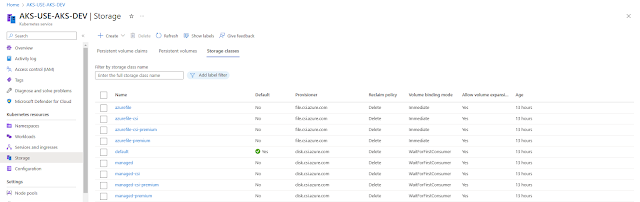

1 comment:
Wow, this is really informative!
If you're serious about investing in cryptocurrencies, you need a trustworthy exchange like Opris to make sure your transactions are safe and secure. As a leading provider of cryptocurrency exchange software , Opris offers top-of-the-line security measures, user-friendly interfaces, and a wide range of trading options to meet the needs of all types of investors.
paxful clone script
binance clone script
coinbase clone script
kucoinnclone script
wazirx clone script
kraken clone script
huobi clone script
Post a Comment