Application security groups
Application security groups enable you to configure network security as a natural extension of an application's structure, allowing you to group virtual machines and define network security policies based on those groups. You can reuse your security policy at scale without manual maintenance of explicit IP addresses. The platform handles the complexity of explicit IP addresses and multiple rule sets, allowing you to focus on your business logic. To better understand application security groups, consider the following example:
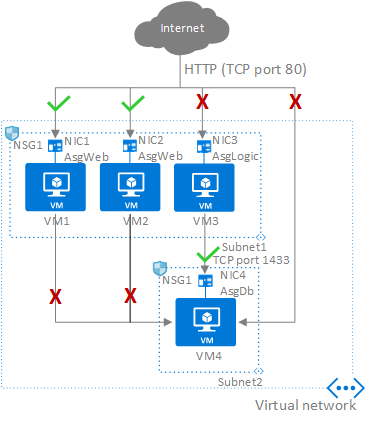
In the previous picture, NIC1 and NIC2 are members of the AsgWeb application security group. NIC3 is a member of the AsgLogic application security group. NIC4 is a member of the AsgDb application security group. Though each network interface in this example is a member of only one application security group, a network interface can be a member of multiple application security groups, up to the Azure limits. None of the network interfaces have an associated network security group. NSG1 is associated to both subnets and contains the following rules:
Allow-HTTP-Inbound-Internet
This rule is needed to allow traffic from the internet to the web servers. Because inbound traffic from the internet is denied by the DenyAllInbound default security rule, no additional rule is needed for the AsgLogic or AsgDb application security groups.
| Priority | Source | Source ports | Destination | Destination ports | Protocol | Access |
|---|---|---|---|---|---|---|
| 100 | Internet | * | AsgWeb | 80 | TCP | Allow |
Deny-Database-All
Because the AllowVNetInBound default security rule allows all communication between resources in the same virtual network, this rule is needed to deny traffic from all resources.
| Priority | Source | Source ports | Destination | Destination ports | Protocol | Access |
|---|---|---|---|---|---|---|
| 120 | * | * | AsgDb | 1433 | All | Deny |
Allow-Database-BusinessLogic
This rule allows traffic from the AsgLogic application security group to the AsgDb application security group. The priority for this rule is higher than the priority for the Deny-Database-All rule. As a result, this rule is processed before the Deny-Database-All rule, so traffic from the AsgLogic application security group is allowed, whereas all other traffic is blocked.
| Priority | Source | Source ports | Destination | Destination ports | Protocol | Access |
|---|---|---|---|---|---|---|
| 110 | AsgLogic | * | AsgDb | 1433 | TCP | Allow |
The rules that specify an application security group as the source or destination are only applied to the network interfaces that are members of the application security group. If the network interface is not a member of an application security group, the rule is not applied to the network interface, even though the network security group is associated to the subnet.
Application security groups have the following constraints:
- There are limits to the number of application security groups you can have in a subscription, as well as other limits related to application security groups. For details, see Azure limits.
- You can specify one application security group as the source and destination in a security rule. You cannot specify multiple application security groups in the source or destination.
- All network interfaces assigned to an application security group have to exist in the same virtual network that the first network interface assigned to the application security group is in. For example, if the first network interface assigned to an application security group named AsgWeb is in the virtual network named VNet1, then all subsequent network interfaces assigned to ASGWeb must exist in VNet1. You cannot add network interfaces from different virtual networks to the same application security group.
- If you specify an application security group as the source and destination in a security rule, the network interfaces in both application security groups must exist in the same virtual network. For example, if AsgLogic contained network interfaces from VNet1, and AsgDb contained network interfaces from VNet2, you could not assign AsgLogic as the source and AsgDb as the destination in a rule. All network interfaces for both the source and destination application security groups need to exist in the same virtual network.
Point to Note:- To minimize the number of security rules you need, and the need to change the rules, plan out the application security groups you need and create rules using service tags or application security groups, rather than individual IP addresses, or ranges of IP addresses, whenever possible.
How traffic is evaluated
You can deploy resources from several Azure services into an Azure virtual network. For a complete list, see Services that can be deployed into a virtual network. You can associate zero, or one, network security group to each virtual network subnet and network interface in a virtual machine. The same network security group can be associated to as many subnets and network interfaces as you choose.
The following picture illustrates different scenarios for how network security groups might be deployed to allow network traffic to and from the internet over TCP port 80:
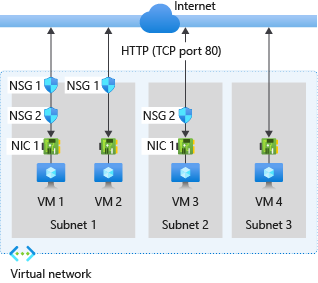
Reference the previous picture, along with the following text, to understand how Azure processes inbound and outbound rules for network security groups:
Inbound traffic
For inbound traffic, Azure processes the rules in a network security group associated to a subnet first, if there is one, and then the rules in a network security group associated to the network interface, if there is one.
- VM1: The security rules in NSG1 are processed, since it is associated to Subnet1 and VM1 is in Subnet1. Unless you've created a rule that allows port 80 inbound, the traffic is denied by the DenyAllInbound default security rule, and never evaluated by NSG2, since NSG2 is associated to the network interface. If NSG1 has a security rule that allows port 80, the traffic is then processed by NSG2. To allow port 80 to the virtual machine, both NSG1 and NSG2 must have a rule that allows port 80 from the internet.
- VM2: The rules in NSG1 are processed because VM2 is also in Subnet1. Since VM2 does not have a network security group associated to its network interface, it receives all traffic allowed through NSG1 or is denied all traffic denied by NSG1. Traffic is either allowed or denied to all resources in the same subnet when a network security group is associated to a subnet.
- VM3: Since there is no network security group associated to Subnet2, traffic is allowed into the subnet and processed by NSG2, because NSG2 is associated to the network interface attached to VM3.
- VM4: Traffic is allowed to VM4, because a network security group isn't associated to Subnet3, or the network interface in the virtual machine. All network traffic is allowed through a subnet and network interface if they don't have a network security group associated to them.
Outbound traffic
For outbound traffic, Azure processes the rules in a network security group associated to a network interface first, if there is one, and then the rules in a network security group associated to the subnet, if there is one.
- VM1: The security rules in NSG2 are processed. Unless you create a security rule that denies port 80 outbound to the internet, the traffic is allowed by the AllowInternetOutbound default security rule in both NSG1 and NSG2. If NSG2 has a security rule that denies port 80, the traffic is denied, and never evaluated by NSG1. To deny port 80 from the virtual machine, either, or both of the network security groups must have a rule that denies port 80 to the internet.
- VM2: All traffic is sent through the network interface to the subnet, since the network interface attached to VM2 does not have a network security group associated to it. The rules in NSG1 are processed.
- VM3: If NSG2 has a security rule that denies port 80, the traffic is denied. If NSG2 has a security rule that allows port 80, then port 80 is allowed outbound to the internet, since a network security group is not associated to Subnet2.
- VM4: All network traffic is allowed from VM4, because a network security group isn't associated to the network interface attached to the virtual machine, or to Subnet3.
You can easily view the aggregate rules applied to a network interface by viewing the effective security rules for a network interface. You can also use the IP flow verify capability in Azure Network Watcher to determine whether the communication is allowed to or from a network interface. IP flow verify tells you whether the communication is allowed or denied, and which network security rule allows or denies the traffic.
Note
Network security groups are associated to subnets or to virtual machines and cloud services deployed the classic deployment model, rather than to network interfaces in the Resource Manager deployment model. To learn more about Azure deployment models, see Understand Azure deployment models.
Tip
Unless you have a specific reason to, we recommended that you associate a network security group to a subnet, or a network interface, but not both. Since rules in a network security group associated to a subnet can conflict with rules in a network security group associated to a network interface, you can have unexpected communication problems that require troubleshooting.
Next read this link very Important:- https://docs.microsoft.com/en-us/azure/virtual-network/tutorial-filter-network-traffic
Next read this link very Important:- https://docs.microsoft.com/en-us/azure/virtual-network/scripts/virtual-network-powershell-sample-multi-tier-application
# Variables for common values
$rgName='MyResourceGroup'
$location='eastus'
# Create user object
$cred = Get-Credential -Message "Enter a username and password for the virtual machine."
# Create a resource group.
New-AzureRmResourceGroup -Name $rgName -Location $location
# Create a virtual network with a front-end subnet and back-end subnet.
$fesubnet = New-AzureRmVirtualNetworkSubnetConfig -Name 'MySubnet-FrontEnd' -AddressPrefix '10.0.1.0/24'
$besubnet = New-AzureRmVirtualNetworkSubnetConfig -Name 'MySubnet-BackEnd' -AddressPrefix '10.0.2.0/24'
$vnet = New-AzureRmVirtualNetwork -ResourceGroupName $rgName -Name 'MyVnet' -AddressPrefix '10.0.0.0/16' `
-Location $location -Subnet $fesubnet, $besubnet
# Create an NSG rule to allow HTTP traffic in from the Internet to the front-end subnet.
$rule1 = New-AzureRmNetworkSecurityRuleConfig -Name 'Allow-HTTP-All' -Description 'Allow HTTP' `
-Access Allow -Protocol Tcp -Direction Inbound -Priority 100 `
-SourceAddressPrefix Internet -SourcePortRange * `
-DestinationAddressPrefix * -DestinationPortRange 80
# Create an NSG rule to allow RDP traffic from the Internet to the front-end subnet.
$rule2 = New-AzureRmNetworkSecurityRuleConfig -Name 'Allow-RDP-All' -Description "Allow RDP" `
-Access Allow -Protocol Tcp -Direction Inbound -Priority 200 `
-SourceAddressPrefix Internet -SourcePortRange * `
-DestinationAddressPrefix * -DestinationPortRange 3389
# Create a network security group for the front-end subnet.
$nsgfe = New-AzureRmNetworkSecurityGroup -ResourceGroupName $RgName -Location $location `
-Name 'MyNsg-FrontEnd' -SecurityRules $rule1,$rule2
# Associate the front-end NSG to the front-end subnet.
Set-AzureRmVirtualNetworkSubnetConfig -VirtualNetwork $vnet -Name 'MySubnet-FrontEnd' `
-AddressPrefix '10.0.1.0/24' -NetworkSecurityGroup $nsgfe
# Create an NSG rule to allow SQL traffic from the front-end subnet to the back-end subnet.
$rule1 = New-AzureRmNetworkSecurityRuleConfig -Name 'Allow-SQL-FrontEnd' -Description "Allow SQL" `
-Access Allow -Protocol Tcp -Direction Inbound -Priority 100 `
-SourceAddressPrefix '10.0.1.0/24' -SourcePortRange * `
-DestinationAddressPrefix * -DestinationPortRange 1433
# Create an NSG rule to allow RDP traffic from the Internet to the back-end subnet.
$rule2 = New-AzureRmNetworkSecurityRuleConfig -Name 'Allow-RDP-All' -Description "Allow RDP" `
-Access Allow -Protocol Tcp -Direction Inbound -Priority 200 `
-SourceAddressPrefix Internet -SourcePortRange * `
-DestinationAddressPrefix * -DestinationPortRange 3389
# Create a network security group for back-end subnet.
$nsgbe = New-AzureRmNetworkSecurityGroup -ResourceGroupName $RgName -Location $location `
-Name "MyNsg-BackEnd" -SecurityRules $rule1,$rule2
# Associate the back-end NSG to the back-end subnet
Set-AzureRmVirtualNetworkSubnetConfig -VirtualNetwork $vnet -Name 'MySubnet-BackEnd' `
-AddressPrefix '10.0.2.0/24' -NetworkSecurityGroup $nsgbe
# Create a public IP address for the web server VM.
$publicipvm1 = New-AzureRmPublicIpAddress -ResourceGroupName $rgName -Name 'MyPublicIp-Web' `
-location $location -AllocationMethod Dynamic
# Create a NIC for the web server VM.
$nicVMweb = New-AzureRmNetworkInterface -ResourceGroupName $rgName -Location $location `
-Name 'MyNic-Web' -PublicIpAddress $publicipvm1 -NetworkSecurityGroup $nsgfe -Subnet $vnet.Subnets[0]
# Create a Web Server VM in the front-end subnet
$vmConfig = New-AzureRmVMConfig -VMName 'MyVm-Web' -VMSize 'Standard_DS2' | `
Set-AzureRmVMOperatingSystem -Windows -ComputerName 'MyVm-Web' -Credential $cred | `
Set-AzureRmVMSourceImage -PublisherName 'MicrosoftWindowsServer' -Offer 'WindowsServer' `
-Skus '2016-Datacenter' -Version latest | Add-AzureRmVMNetworkInterface -Id $nicVMweb.Id
$vmweb = New-AzureRmVM -ResourceGroupName $rgName -Location $location -VM $vmConfig
# Create a public IP address for the SQL VM.
$publicipvm2 = New-AzureRmPublicIpAddress -ResourceGroupName $rgName -Name MyPublicIP-Sql `
-location $location -AllocationMethod Dynamic
# Create a NIC for the SQL VM.
$nicVMsql = New-AzureRmNetworkInterface -ResourceGroupName $rgName -Location $location `
-Name MyNic-Sql -PublicIpAddress $publicipvm2 -NetworkSecurityGroup $nsgbe -Subnet $vnet.Subnets[1]
# Create a SQL VM in the back-end subnet.
$vmConfig = New-AzureRmVMConfig -VMName 'MyVm-Sql' -VMSize 'Standard_DS2' | `
Set-AzureRmVMOperatingSystem -Windows -ComputerName 'MyVm-Sql' -Credential $cred | `
Set-AzureRmVMSourceImage -PublisherName 'MicrosoftSQLServer' -Offer 'SQL2017-WS2016' `
-Skus 'SQLDEV' -Version latest | Add-AzureRmVMNetworkInterface -Id $nicVMsql.Id
$vmsql = New-AzureRmVM -ResourceGroupName $rgName -Location $location -VM $vmConfig
# Create an NSG rule to block all outbound traffic from the back-end subnet to the Internet (must be done after VM creation)
$rule3 = New-AzureRmNetworkSecurityRuleConfig -Name 'Deny-Internet-All' -Description "Deny Internet All" `
-Access Deny -Protocol Tcp -Direction Outbound -Priority 300 `
-SourceAddressPrefix * -SourcePortRange * `
-DestinationAddressPrefix Internet -DestinationPortRange *
# Add NSG rule to Back-end NSG
$nsgbe.SecurityRules.add($rule3)
Set-AzureRmNetworkSecurityGroup -NetworkSecurityGroup $nsgbe
# Variables for common values
$rgName='MyResourceGroup'
$location='eastus'
# Create user object
$cred = Get-Credential -Message "Enter a username and password for the virtual machine."
# Create a resource group.
New-AzureRmResourceGroup -Name $rgName -Location $location
# Create a virtual network with a front-end subnet and back-end subnet.
$fesubnet = New-AzureRmVirtualNetworkSubnetConfig -Name 'MySubnet-FrontEnd' -AddressPrefix '10.0.1.0/24'
$besubnet = New-AzureRmVirtualNetworkSubnetConfig -Name 'MySubnet-BackEnd' -AddressPrefix '10.0.2.0/24'
$vnet = New-AzureRmVirtualNetwork -ResourceGroupName $rgName -Name 'MyVnet' -AddressPrefix '10.0.0.0/16' `
-Location $location -Subnet $fesubnet, $besubnet
# Create an NSG rule to allow HTTP traffic in from the Internet to the front-end subnet.
$rule1 = New-AzureRmNetworkSecurityRuleConfig -Name 'Allow-HTTP-All' -Description 'Allow HTTP' `
-Access Allow -Protocol Tcp -Direction Inbound -Priority 100 `
-SourceAddressPrefix Internet -SourcePortRange * `
-DestinationAddressPrefix * -DestinationPortRange 80
# Create an NSG rule to allow RDP traffic from the Internet to the front-end subnet.
$rule2 = New-AzureRmNetworkSecurityRuleConfig -Name 'Allow-RDP-All' -Description "Allow RDP" `
-Access Allow -Protocol Tcp -Direction Inbound -Priority 200 `
-SourceAddressPrefix Internet -SourcePortRange * `
-DestinationAddressPrefix * -DestinationPortRange 3389
# Create a network security group for the front-end subnet.
$nsgfe = New-AzureRmNetworkSecurityGroup -ResourceGroupName $RgName -Location $location `
-Name 'MyNsg-FrontEnd' -SecurityRules $rule1,$rule2
# Associate the front-end NSG to the front-end subnet.
Set-AzureRmVirtualNetworkSubnetConfig -VirtualNetwork $vnet -Name 'MySubnet-FrontEnd' `
-AddressPrefix '10.0.1.0/24' -NetworkSecurityGroup $nsgfe
# Create an NSG rule to allow SQL traffic from the front-end subnet to the back-end subnet.
$rule1 = New-AzureRmNetworkSecurityRuleConfig -Name 'Allow-SQL-FrontEnd' -Description "Allow SQL" `
-Access Allow -Protocol Tcp -Direction Inbound -Priority 100 `
-SourceAddressPrefix '10.0.1.0/24' -SourcePortRange * `
-DestinationAddressPrefix * -DestinationPortRange 1433
# Create an NSG rule to allow RDP traffic from the Internet to the back-end subnet.
$rule2 = New-AzureRmNetworkSecurityRuleConfig -Name 'Allow-RDP-All' -Description "Allow RDP" `
-Access Allow -Protocol Tcp -Direction Inbound -Priority 200 `
-SourceAddressPrefix Internet -SourcePortRange * `
-DestinationAddressPrefix * -DestinationPortRange 3389
# Create a network security group for back-end subnet.
$nsgbe = New-AzureRmNetworkSecurityGroup -ResourceGroupName $RgName -Location $location `
-Name "MyNsg-BackEnd" -SecurityRules $rule1,$rule2
# Associate the back-end NSG to the back-end subnet
Set-AzureRmVirtualNetworkSubnetConfig -VirtualNetwork $vnet -Name 'MySubnet-BackEnd' `
-AddressPrefix '10.0.2.0/24' -NetworkSecurityGroup $nsgbe
# Create a public IP address for the web server VM.
$publicipvm1 = New-AzureRmPublicIpAddress -ResourceGroupName $rgName -Name 'MyPublicIp-Web' `
-location $location -AllocationMethod Dynamic
# Create a NIC for the web server VM.
$nicVMweb = New-AzureRmNetworkInterface -ResourceGroupName $rgName -Location $location `
-Name 'MyNic-Web' -PublicIpAddress $publicipvm1 -NetworkSecurityGroup $nsgfe -Subnet $vnet.Subnets[0]
# Create a Web Server VM in the front-end subnet
$vmConfig = New-AzureRmVMConfig -VMName 'MyVm-Web' -VMSize 'Standard_DS2' | `
Set-AzureRmVMOperatingSystem -Windows -ComputerName 'MyVm-Web' -Credential $cred | `
Set-AzureRmVMSourceImage -PublisherName 'MicrosoftWindowsServer' -Offer 'WindowsServer' `
-Skus '2016-Datacenter' -Version latest | Add-AzureRmVMNetworkInterface -Id $nicVMweb.Id
$vmweb = New-AzureRmVM -ResourceGroupName $rgName -Location $location -VM $vmConfig
# Create a public IP address for the SQL VM.
$publicipvm2 = New-AzureRmPublicIpAddress -ResourceGroupName $rgName -Name MyPublicIP-Sql `
-location $location -AllocationMethod Dynamic
# Create a NIC for the SQL VM.
$nicVMsql = New-AzureRmNetworkInterface -ResourceGroupName $rgName -Location $location `
-Name MyNic-Sql -PublicIpAddress $publicipvm2 -NetworkSecurityGroup $nsgbe -Subnet $vnet.Subnets[1]
# Create a SQL VM in the back-end subnet.
$vmConfig = New-AzureRmVMConfig -VMName 'MyVm-Sql' -VMSize 'Standard_DS2' | `
Set-AzureRmVMOperatingSystem -Windows -ComputerName 'MyVm-Sql' -Credential $cred | `
Set-AzureRmVMSourceImage -PublisherName 'MicrosoftSQLServer' -Offer 'SQL2017-WS2016' `
-Skus 'SQLDEV' -Version latest | Add-AzureRmVMNetworkInterface -Id $nicVMsql.Id
$vmsql = New-AzureRmVM -ResourceGroupName $rgName -Location $location -VM $vmConfig
# Create an NSG rule to block all outbound traffic from the back-end subnet to the Internet (must be done after VM creation)
$rule3 = New-AzureRmNetworkSecurityRuleConfig -Name 'Deny-Internet-All' -Description "Deny Internet All" `
-Access Deny -Protocol Tcp -Direction Outbound -Priority 300 `
-SourceAddressPrefix * -SourcePortRange * `
-DestinationAddressPrefix Internet -DestinationPortRange *
# Add NSG rule to Back-end NSG
$nsgbe.SecurityRules.add($rule3)
Set-AzureRmNetworkSecurityGroup -NetworkSecurityGroup $nsgbe

No comments:
Post a Comment